Detailed, animated models of knights and weapons were created based on equipment used during the battle
Scenario of the battle based on historical sources
All you need is... a smartphone
We are working hard to provide the best products for Smartphones
Weapon and knights models based on historical equipment
Install app, turn on Internet and watch Battle of Grunwald
Use the app on any kind of mobile devices with Internet
Discover the medieval world of knights and their weapons and armor
Find out battle tactics with the battle animation based on historical sources
Do you have a problem? Don't hesitate to contact our support team
App works on any kind of mobile devices with iOS or Android System and Internet connection. It uses Augmented Reality technology for presenting Battle of Grunwald Animation.
Based on GNSS Location, users can watch Battle of Grunwald from different places on the battlefield. Stand up in the middle and look to the knights around you.
Users can stop, back, and replay the battle animation. Discover medieval tactics, weapons, shields and armor based on the historical description for better understanding of battle habits in 1410.
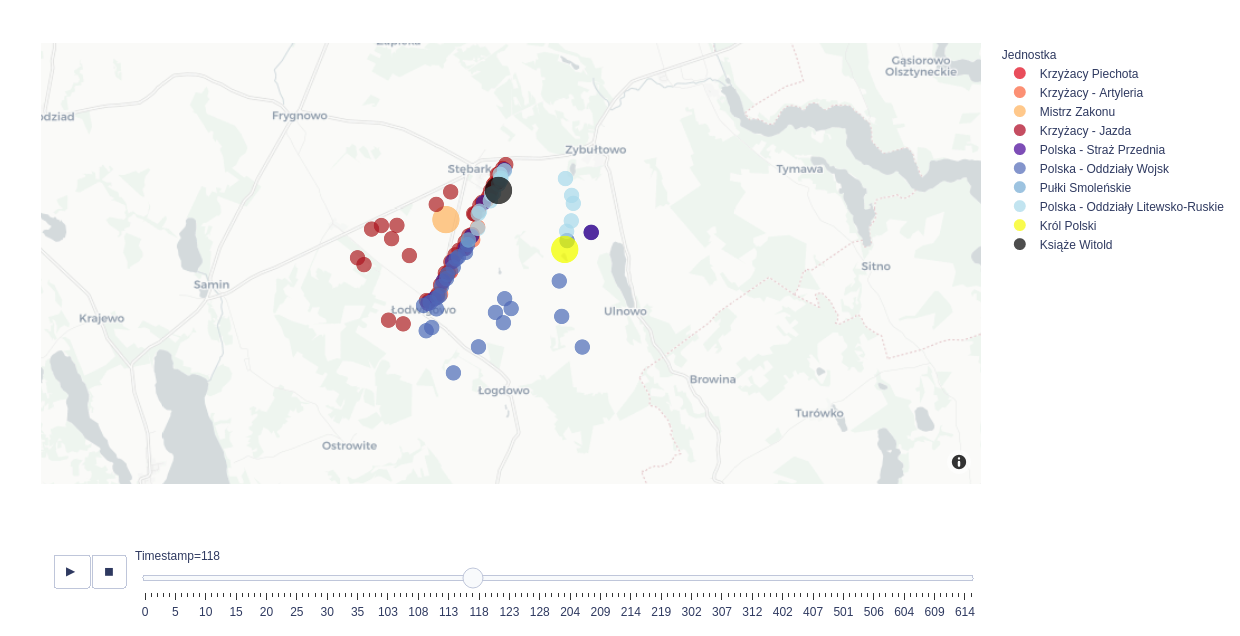
In the first phase of our project, we prepare the interactive animation of battle. You can see moves any of army units during a battle.
Based on the chronicle by Jan DługoszBased on an anonymous letter to the Grand Master of the Teutonic Order
Google Play Store and Apple Store
Launch app, give permision for using camera and
If you need more information, use contact form